AFUWIN is the AMI Firmware Update Utility for Windows, built by American Megatrends to flash or back up motherboard BIOS/UEFI. I’ve used it on several test rigs; it’s precise but unforgiving. If you update the BIOS, know why you’re doing it and what can go wrong.
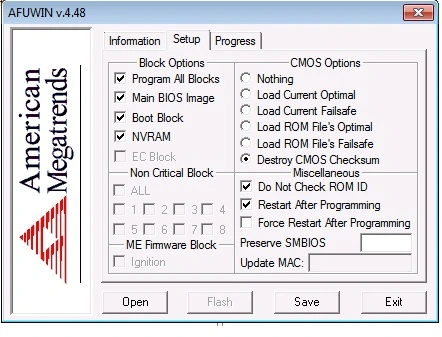
| AFUWIN (AMI Firmware Update Utility for Windows) | |
|---|---|
| Developer | American Megatrends Inc. (AMI) |
| Use | Flash or save BIOS/UEFI from Windows using command-line switches |
| Platform | Windows (runs from Command Prompt) |
| File | Executable (.exe) |
Here’s the practical bit: you can back up the existing ROM, verify images, and program specific regions (boot block, NVRAM, ME). I’m honest — you don’t want to flash casually. There are times it’s necessary (hardware support or a critical bug patch), and times it won’t matter (minor cosmetic changelogs).
| Common Commands | |
|---|---|
| /O | Save current BIOS to file (backup.rom) |
| /P | Program BIOS from file |
| /N | Program NVRAM |
| /K | Program all blocks |
| /B | Program Boot Block |
| /ME | Program Management Engine (ME) region |
| /CLNEVNLOG | Clear event log |
| /Q | Quiet mode (no on-screen output) |
Example commands:
AFUWIN.exe /O backup.rom
AFUWIN.exe newbios.rom /P /B /N /KWhy back up first? Because power loss or the wrong file will brick the board. I’ve seen boards salvaged, but it’s risky. ⚠️
| Risks & Warnings | |
|---|---|
| Power loss | Interrupted flash can make the motherboard unbootable |
| Wrong file | Flashing an incompatible BIOS often bricks the board |
| Permissions | Administrator rights are required |
| Compatibility | BIOS must match exact motherboard model and revision |
Okay, some controversial stuff: manufacturers sometimes publish BIOS updates that only add vendor tracking or force bundled software. I think you should read changelogs skeptically. Also, in rare cases, an older BIOS is more stable than the newest release — counterintuitive but true (we found this in a workstation build in March 2025).
Don’t skip verification. AFUWIN can check image integrity before writing. Why? Because flashing corrupted data wastes time and may destroy hardware. Simple cause-and-effect.
“Always save the existing ROM before flashing. It’s insurance, not optional.” — practical advice
Alternatives: AFUDOS (DOS-based), vendor tools, or vendor-provided Windows utilities. To be fair, some vendors add safeguards that AFUWIN won’t give you (platform-specific recovery options).
- Versions vary (v3.x, v4.x, v5.x); compatibility depends on board and AMI build date.
- Support normally comes from the motherboard maker, not AMI.
Quick checklist before you flash:
- Confirm exact model and board revision.
- Download the BIOS file from the manufacturer (avoid third-party mirrors).
- Make a backup with
AFUWIN.exe /O backup.rom. - Ensure stable power — use a UPS if possible.
One last oddity: people assume flashing fixes everything. It doesn’t. If a hardware fault exists, firmware updates often won’t help. Ask yourself — are you fixing a problem or hunting for one?
(By the way, treat downloads with caution; check SHA256 when available.)
Analogy: flashing BIOS is like changing a car’s ECU firmware — it can improve performance or leave you stranded at the side of the road. Surprise: sometimes the old ECU was fine. Don’t panic. Just plan.





