AS SSD Benchmark tests how fast an SSD reads, writes and responds. I’ve used it for years; in my experience it gives quick, straightforward numbers you can trust. Want raw numbers? Run the tool and you’ll see sequential speeds, 4K random stats, IOPS and access times laid out plainly.
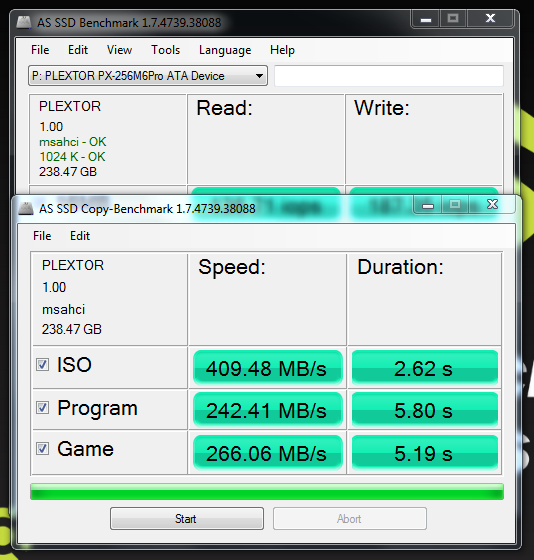
| Item | Fact |
|---|---|
| Name | AS SSD Benchmark |
| Maker | Alex Intelligent Software (www.alex-is.de) |
| Use | Measure SSD read/write, 4K/4K-64Thrd, access time, copy and compression tests |
| OS | Windows XP through Windows 11 (works in 2025) |
| Size | ~250–300 KB (single executable) |
| Output | MB/s, IOPS, ms, combined score |
Here’s the funny part: AS SSD is tiny but honest. It won’t show SMART details like other tools, and the UI looks dated — but that’s not always a problem. To be fair, if you need deep SMART analysis or NVMe telemetry, pair AS SSD with other programs.
We found the copy and compression tests useful when comparing drives for specific tasks. Why? Because sequential speed affects large-file moves, while 4K random speeds determine system snappiness. Honestly, many users obsess over MB/s when 4K IOPS matter more for everyday apps.
“If your system feels slow, check 4K results first.”
There are exceptions: drives with hardware compression can skew the compression benchmark (oddly enough), so treat that number cautiously. Some will argue AS SSD is obsolete for PCIe 4.0/5.0 NVMe; that’s debatable — it still gives baseline performance figures but won’t stress high-end lanes fully.
Quick tips (short):
- Run with admin rights.
- Close background apps.
- Repeat tests for consistency.
Why these tips? Tests vary by OS caching, queue depth and other factors; repeating reduces noise. (Also: unplug external drives when possible.)
ASSSD.exe /run // not a fancy flag, just an example to remind you to automate runsAnalogies: think of AS SSD as a mechanic’s multimeter — small, precise, and meant to diagnose speed, not to replace a full diagnostics bay. Another way: it’s a stopwatch, not a full race telemetry system.
One counterintuitive insight: a higher overall AS SSD score doesn’t always translate to a faster real-world feel — sometimes lower 4K latency beats higher sequential MB/s for daily use. Surprising? Maybe. Useful? Absolutely.
Between us, use AS SSD for quick comparisons and verification before and after tweaks. It’s free, portable and fast. There are caveats; it depends on your niche, and this doesn’t always work for enterprise NVMe arrays. But for desktops and typical upgrades, it’s still a solid choice.
— A note: official site is www.alex-is.de (checked 2025).
Want a final thought? Run tests more than once — results repeat, or they don’t. If they don’t, you’ve got a deeper problem to hunt down.
Okay, that’s it. Go test your drive — and, uh, don’t blame me if you discover it’s time to upgrade!





