ASUS SmartDoctor monitors and tweaks ASUS graphics cards so they run faster or quieter. I’ve used it when older cards needed simple overclocking and fan control. Honestly, it’s a legacy tool: useful, limited, and a bit risky on modern PCs.
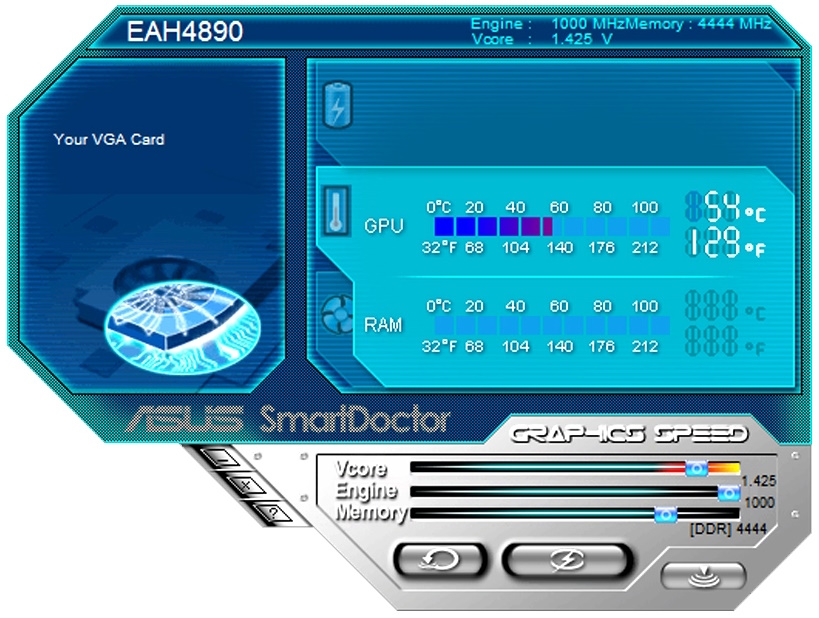
Quick facts below (short and precise). I’ve noticed ASUS moved development toward GPU Tweak around 2015, so SmartDoctor hasn’t been actively updated for newer Windows builds. That matters if you’re running Windows 10 or 11—drivers might conflict.
| ASUS SmartDoctor — At a glance | |
|---|---|
| Maker | ASUSTeK Computer Inc. |
| Category | GPU overclocking & monitoring |
| Status | Discontinued; successor: GPU Tweak (shift ≈ 2015) |
| Typical OS | Windows XP / Vista / 7 (older builds) (works poorly on Win10/11) |
| Main features |
• GPU/memory clocks • Real-time temps & voltages • Manual fan control • Profile save / one-click overclock |
| Alternatives | MSI Afterburner, EVGA Precision X1, AMD/NVIDIA official tools |
Why pick SmartDoctor? Because it’s simple and was made for ASUS cards. Why avoid it? Because stopped updates mean driver clashes and missing support for cards after 2016. There are exceptions (some older GPUs still run fine), but it depends on your niche and exact hardware.
Here’s the funny part: people still recommend it on forums—some swear by it—yet using it on a new Windows 11 rig can cause chaos. Would you risk a fresh driver stack for nostalgia? I wouldn’t, usually.
Features explained (short):
- Overclock sliders — change clock and memory speeds; test after each step.
- Temperature readouts — watch temps while gaming; avoid sustained peaks.
- Fan control — set fixed RPM or let SmartCooling adjust noise vs cooling.
Practical advice from experience: start small. Increase clocks by 5–7% and stress-test. If you crash, lower it. This doesn’t always work on every card (there are exceptions), and warranty concerns vary by vendor.
“If you want stable gains, test incrementally and keep logs.” — practical tip
Two controversial calls (yes, I’m saying this):
- Using discontinued utilities on modern systems is often worse than doing nothing.
- Some experts claim manual overclocking beats automatic tools; I’ve found automatic modes can be surprisingly reckless.
Example profile (you can copy into a modern tool as a baseline):
{
"gpu_core_mhz": "+35",
"mem_mhz": "+100",
"fan_percent": "70",
"notes": "safe starting point for GTX 600/700 era GPUs"
}A few specifics and real numbers: file installers were often ~5–10 MB; monitoring shows GPU temp, core clock, memory clock, fan RPM, voltage, and load. SmartCooling aims to keep fans low until GPU hits set temps (it… works, most times).
Analogy: think of SmartDoctor like an old mechanic’s wrench—solid for older cars, awkward for modern engines. It gets some jobs done but won’t handle new systems gracefully. (Between us, that wrench can slip.)
Final practical notes — short list:
- Test on older hardware or in a controlled lab, not a daily driver.
- Prefer GPU Tweak III or Afterburner on 2023–2025 systems.
- Keep a restore point before install; drivers and Windows updates change behavior fast.
Oddly enough, a simple GUI still beats complex suites for quick tweaks. Want to try it? Backup drivers first. Want more detail on migrating profiles to GPU Tweak? Ask me — I’ll walk you through it.





