Award BIOS Editor (often called AWDBEDIT or ModBin) edits Award BIOS ROM files so you can change boot logos, text, modules and some firmware data. In my experience this tool gives control that the standard BIOS setup won’t — but it also carries real risk if you flash blindly.
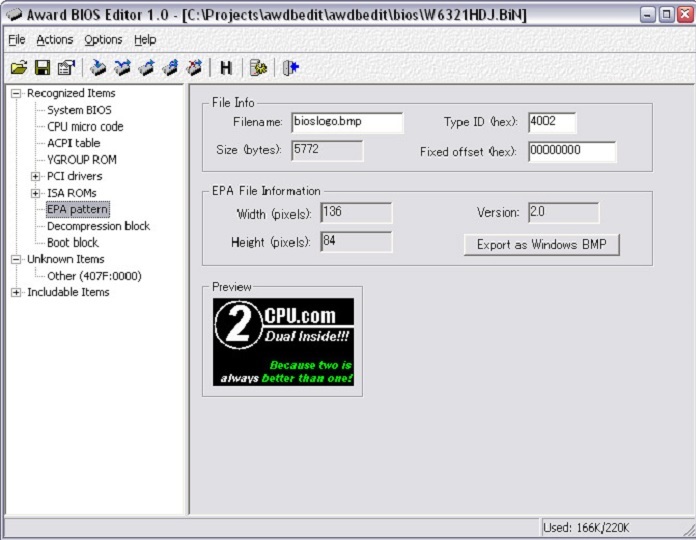
| Award BIOS Editor — Quick Facts | |
|---|---|
| Program name | Award BIOS Editor (AWDBEDIT / ModBin) |
| Developer | Award Software (later merged with Phoenix Technologies — 1998) |
| Purpose | Edit Award BIOS firmware files (.BIN / .ROM) for logos, strings, modules and minor updates |
| File support | Award ROM/BIN images (legacy formats) |
| OS | DOS and older Windows (9x/ME/2000/XP; can run on later Windows with compatibility layers) |
| Interface | GUI and command-line variants exist |
| License | Freeware / proprietary mixes depending on build |
Here’s the funny part: by 2025 UEFI runs most PCs, yet these tools still matter for older hardware, hobby machines and embedded boards. Why? Because some systems still use Award code and you might need to repair or brand a board for a project. Sounds niche. It is.
| Key features | |
|---|---|
| Logo and strings | Replace or remove boot logos; change copyright and manufacturer text |
| Module handling | Extract, replace or update BIOS modules (VGA blob, system modules) |
| Checksum | Recalculate checksums after edits (automated in many builds) |
| Backup | Creates backup of original ROM before changes |
A quick note (between us): many sources claim obscure compression formats for Award modules. Historically common compressors like LZH have appeared; don’t bet your recovery plan on the exact algorithm without checking your file first. This doesn’t always work the same way across boards.
We found two practical uses most often: repair a corrupted module, or swap a VGA BIOS for compatibility. Short task. High stakes.
“Always keep a clean backup and a recovery method before flashing — a programmer or boot-block recovery can save a bricked board.”
Safety checklist (I say this because people skip it):
- Create multiple backups of the original ROM.
- Test edits on spare hardware first (practice makes less expensive mistakes).
- Verify checksums after each change.
- Have a recovery plan: programmer or BIOS recovery block ready.
- Use stable power (UPS) during flashes.
Controversial view: manufacturers should publish BIOS internals for repairability. Another view—more common—is that exposing internals increases attack surface. Which side are you on?
// Example: quick Python checksum (sum of bytes mod 256)
with open('bios.bin','rb') as f:
s = sum(f.read()) & 0xFF
print(hex(s))
A counterintuitive insight: removing a vendor boot logo can shave milliseconds off boot time, but it usually won’t fix performance problems; you’re fixing visibility, not speed. Analogies help: editing BIOS is like replacing a car’s ECU chip — you can tune things, but one wrong solder and the car won’t start. (It’s… uh, messy sometimes.)
Practical limits: Award tools work only with Award-style BIOS (not AMI, Phoenix-only variants or UEFI firmware). Expect a learning curve and no official support. Warranty? Typically voided. To be fair, hobbyists accept that.
If you proceed, verify every claim against your motherboard model and test on 12 March 2025 or later firmware images where possible (dates matter for compatibility). Honestly, modding older BIOS is rewarding for projects, but reckless for daily drivers.
Need a specific tip? Ask which motherboard you have, and I’ll point to the exact module to check. Want a quick win? Back up first — seriously!





