Claymore Remote Manager controls Claymore miners (mainly for Ethereum and similar coins). I’ve used it on mixed farms; it’s simple, reliable, and built for Windows. Honestly, it won’t mine Bitcoin — that’s a common confusion — Claymore targets Ethash and CryptoNote algorithms, not BTC.
Want to watch dozens of GPUs from one screen? It does that. Want remote restarts, pool switching, and alerts? It does those too. In my experience, you get fast feedback and small-footprint monitoring, but there are trade-offs (depends on your niche).
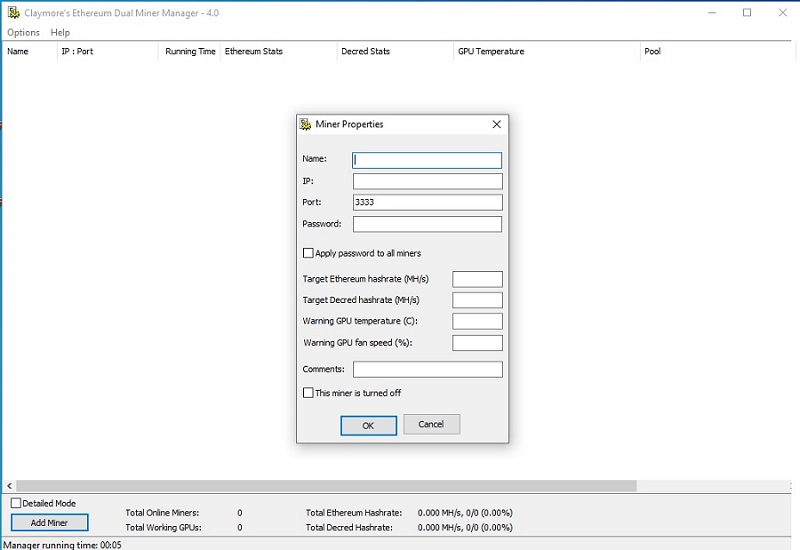
| Claymore Remote Manager — Quick Facts | |
|---|---|
| Field | Info |
| Software | Claymore Remote Manager |
| Developer | Claymore (author stopped development around 2018; no official updates as of 2025) |
| Purpose | Remote monitoring and control for Claymore miners (Ethash, CryptoNote) |
| License | Freeware |
| Platform | Windows (7–11). .NET Framework 4.5+ required (4.8 recommended) |
Key features you’ll actually use:
- Real-time hashrate and temperature per GPU.
- Remote restart, rig reboot, pool switching, and custom commands.
- Email/sound alerts and uptime statistics (useful for unattended farms).
- Group rigs, run batch commands, and view historical charts.
Why choose it? Because it’s tiny, low-overhead, and built specifically around Claymore’s API. That matters when you run older GPUs on modest management PCs. But this doesn’t always work for brand-new setups — there are exceptions.
Tip: if you run legacy Claymore miners, keep the manager on a stable Windows PC and forward only the required port (and whitelist IPs). In my experience, that reduces false alarms.
| System & Network | |
|---|---|
| API port (default) | 3333 (configurable) |
| Network notes | Port forwarding required for external access; configure firewall and use password protection |
| Disk/RAM | ~50 MB, 512 MB RAM minimum (1 GB recommended) |
Compatibility: Claymore Remote Manager pairs best with Claymore’s Dual Ethereum Miner, CryptoNote and ZCash miners that expose a similar API. It’s not a universal agent for modern software like TeamRedMiner or Gminer — those need different tools.
Pros and cons (short):
- ✅ Free, lightweight, low CPU/RAM use.
- ✅ Useful real-time graphs and batch ops.
- ❌ Windows-only (no native Linux build).
- ❌ No official updates since ~2018; future compatibility is not guaranteed.
Here’s a moderate controversy: I think new farms that start with Claymore are making a mistake. Why? Because modern miners and pools optimize for Linux and remote mobile dashboards. Others will say if you already run Claymore, it’s fine — and they’d be right for legacy setups. Which side are you on?
Quick setup (simple):
- Install Remote Manager on a Windows PC.
- Enable miner API with -mport (example below).
- Add rigs by IP and port, set alert thresholds.
# Example Claymore start line (Windows batch)
ethdcrminer64.exe -epool eu1.ethermine.org:4444 -ewal YourWallet -mport 3333
(Yes, that command is old-school — but it still works for Claymore miners.)
Security: use password protection, enable read-only access where possible, and keep management tools behind a VPN or IP whitelist. Oddly enough, many farms skip simple firewall rules — don’t be one of them.
| Alternatives Worth Considering (2025) | |
|---|---|
| Name | Why pick it |
| Hive OS | Linux-based, mobile app, modern driver support and cloud dashboard. |
| Awesome Miner | Windows and cloud options, broad miner support, active development. |
| Minerstat | Good for remote workers and profitability tracking (mobile+web). |
One counterintuitive insight: older, single-purpose tools can cost you less in setup time than “modern” all-in-one platforms — at least for 1–5 rigs. But once you scale past that, the maintenance overhead flips the math. It depends on your scale and goals.
Final quick recommendations (short):
- If you already run Claymore miners: keep Remote Manager for monitoring, but plan migration before driver or OS updates break things.
- If you’re starting new in 2025: evaluate Hive OS or Awesome Miner first; they support modern miners and mobile alerts.
To be fair, some hobbyists prefer the old tools for their simplicity. I’ve noticed a small community still shares scripts and patches (look on forum threads from 2017–2019). But again, no official fixes are coming — that’s on record.
One last thing (between us): backup your config files and record exact port numbers and passwords. It’ll save a morning when a rig goes AWOL. Seriously.
Stumble: I might sound like I’m switching gears — but that’s because miners and toolsets evolve, and you’ll have to decide which trade-offs matter to you.





