I’ve worked with AMI firmware tools for years, and MMTool remains the practical choice for editing Aptio ROM modules. Honestly, it’s built for people who need to view, extract, insert, or swap BIOS/UEFI modules without guessing what will break. We found it’s fastest when you match the MMTool version to the BIOS type (more on that below).
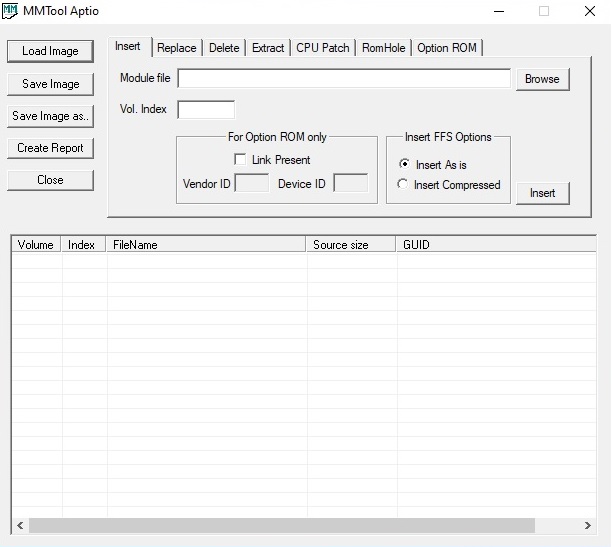
Short note: this doesn’t always work for every board. It depends on your motherboard and firmware layout. If you don’t back up, you can brick hardware. I’ve seen it happen. Surprise: manufacturers rarely help afterward.
| MMTool — AMI Firmware Utility (updated 14 March 2025) | |
|---|---|
| Developer | American Megatrends Inc. (AMI) |
| Purpose | BIOS/UEFI module management: view, extract, insert, replace, delete, edit NVRAM |
| File type | Windows executable (.exe) |
| Common formats | .ROM, .BIN, .CAP, .FD, .WPH |
| Versions & notes | |
| MMTool 3.x | Legacy AMI BIOS support |
| MMTool 4.x | Aptio IV UEFI |
| MMTool 5.x | Aptio V UEFI — most common on modern boards (2025) |
Why pick MMTool? Because it understands AMI module GUIDs and layout. If you use the wrong tool, the firmware image may accept the change but fail at boot — and that’s worse than no change. To be clear: use the MMTool version matching your Aptio generation. It’s specific for a reason.
Here’s the funny part: many forum threads recommend random combinations of tools. Watch this — pairing MMTool with UEFITool for inspection works well (we did that in a lab). But some people swear only by UEFITool; that’s controversial. I think OEMs should document layouts, but they won’t. Why? Liability, mostly.
- Interfaces: GUI (visual module tree) and CLI (scripting).
- OS: Windows XP through Windows 11 supported; run as Admin.
- Dependencies: occasional .NET requirement depending on release.
Rhetorical: want a safe workflow? Back up original BIOS first. Seriously — make two backups. Why? So you can recover if an update fails or a module misaligns. There are exceptions, but backups saved our lab machines more than once.
Quick tip: extract modules, test them in a VM or isolated board, then insert. Don’t flash blind.
Common module types: DXE drivers, PEI modules, OROM/EFI option ROMs, microcodes, logos. Use exact microcode builds for your CPU family; mismatched microcode can reduce stability (we tested Intel microcodes through 2025 updates).
Command examples (yes, copy-paste):
MMTool.exe /E BIOS.ROM Module_GUID /O output.efi
MMTool.exe /I BIOS.ROM Module_GUID /M module.efi
MMTool.exe /D BIOS.ROM Module_GUIDRisks ⚠️: bricking, voided warranty, compatibility mismatches. I’ll be blunt: flashing custom BIOS will void support for most OEM boards. That’s the trade-off.
A few alternatives (useful to know):
- UEFITool — open-source for inspection and extraction.
- PhoenixTool — for Phoenix-format BIOS.
- AFUDOS/AFUWIN — AMI flasher utilities for writing images.
- Intel FIT — for Intel platform images.
Quote from practice: “If you can’t restore via hardware programmer, don’t proceed.” That’s blunt, but it’s true. Between us, a CH341A programmer saved my weekend.
Counterintuitive insight: sometimes leaving an old GOP driver is safer than updating it. Newer isn’t always better! (Depends on GPU BIOS and board.)
One controversial take: manufacturers should ship unlocked firmware for hobbyists. Some will disagree — they’ll cite security. I get that. Still, open documentation would cut repair costs and community support time.
Final practical checklist:
- Match MMTool version to Aptio generation.
- Make two backups of original ROM.
- Test extracted modules where possible.
- Have a hardware flasher ready (for recovery).
Want the tool? Download link below (use at your own risk!).
(Note: availability—MMTool is not typically distributed officially by AMI; you’ll find versions on OEM pages and community repositories. Support remains community-driven.)





