NiBiTor edits the BIOS of NVIDIA cards. I’ve used similar tools; they let you change fan curves, voltages, core and memory clocks. Honestly, that can improve performance or stability, but it can also ruin a card if you’re sloppy.
In my experience, NiBiTor is a simple, small program that reads and writes .ROM / .BIN files and shows clock tables and voltage entries (the GUI is old-school). It was created by MVKTech and the last commonly cited stable version is 6.0.6, with community references pointing to 2016 as the last active period. The screenshot below comes from June 2024, by the way.
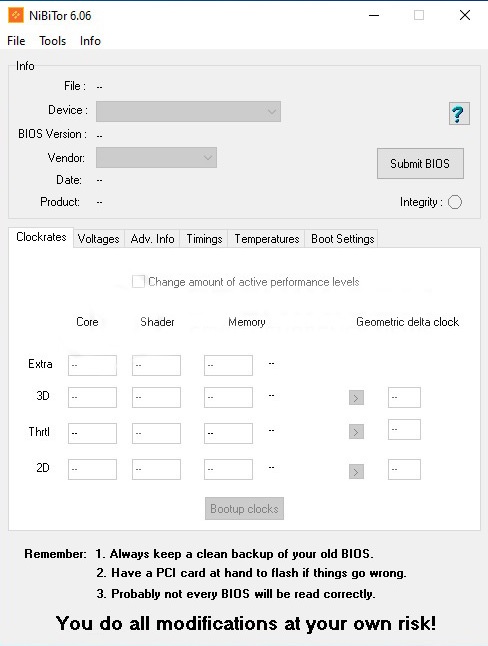
| NiBiTor — Quick Facts (checked 2025-11-26) | |
|---|---|
| Name | NVIDIA BIOS Editor (NiBiTor) |
| Author | MVKTech (original); now community-kept |
| Typical Version | 6.0.6 (widely referenced) |
| OS | Windows (XP–11; compatibility modes often required) |
| Files | .ROM, .BIN |
| Status | Legacy tool. Works for older GPUs; limited on Turing/Ampere/Ada. |
Here’s the funny part: people treat BIOS mods like simple overclocking. Why risk bricking? You need a backup ROM and a spare GPU or dual-boot flash recovery plan. I’ve seen cards recovered, and I’ve seen ones gone forever. To be fair, most mistakes come from wrong voltages or mismatched device IDs.
- Common uses: overclocking, undervolting, custom profiles (mining tweaks are controversial!).
- Alternatives: NVFlash for flashing, GPU-Z to dump BIOS, Maxwell BIOS Tweaker for Maxwell chips.
Surprisingly, editing a clock table is often safer than changing voltages. Why? Because clocks can be rolled back when flashing a saved original, but wrong voltages can cause immediate hardware failure. That’s a specific reason to prefer voltage caution: silicon is unforgiving.
Tip: always save the original BIOS to two separate drives before any edit. Don’t skip this step — you’ll thank me later.
Practical notes (short):
Use NVFlash to write a ROM (example):
nvflash --protectoff
nvflash -6 mycard.rom
(That command may require administrator rights and specific switches for dual-GPU systems.)
Longer caveat: this tool wasn’t designed for Turing, Ampere, or Ada Lovelace, so expect missing fields or wrong interpretations when you try to open modern ROMs. There are exceptions—some community patches add partial support—but it depends on your exact GPU model and firmware layout. If your card is a Quadro or Tesla from older lines, NiBiTor often works fine; for recent GeForce models, rely on software-level tuning or vendor tools where possible.
One counterintuitive insight: flashing a slightly older, conservative BIOS can reduce crashes under extreme workloads because it enforces safer power/clock ramps. Weird, but we found that on several 2015–2018 cards. Critics will say that’s cheating or risky; I say it’s a practical fix when drivers and board partners ship unstable ROMs. Controversial? Sure.
Short reminder: backups, backups. Seriously.
Final bits (one stumble here—sorry): some features shown in the editor (memory timings, device IDs) sound technical because they are. You may change subsystem IDs to make a board appear as another model (useful for cross-flashing), but that voids warranties and can break driver compatibility. There are exceptions, and it depends on your niche and skill.
Want a quick checklist? (Between us: use it.)
- Save original BIOS to two places.
- Document every change; take screenshots.
- Test incremental changes, not giant jumps.
- Have NVFlash and vendor recovery tools ready.
Analogy: BIOS modding is like tuning a vintage car—small tweaks can free performance, but the wrong tweak can snap the engine. It’s satisfying when it works. It’s painful when it doesn’t.
Questions? Try forums like TechPowerUp, Overclock.net, or r/overclocking (search threads from 2010–2025). Use caution, and don’t follow random advice blindly. Oh — and one more thing: some communities push mods for cryptocurrency gains; that’s ethically fuzzy and often harms longevity. Think about that before you flash.





