OhGodAnETHlargementPill is a small utility that tweaks memory timings on certain NVIDIA cards to raise Ethash hashrates. I’ve used it and we found it often gives a large boost on GTX 1080, GTX 1080 Ti, and Titan Xp (GDDR5X) cards. It runs on Windows and Linux and was published by OhGodA (OhGodACompany / OhGodAGirl) in 2018.
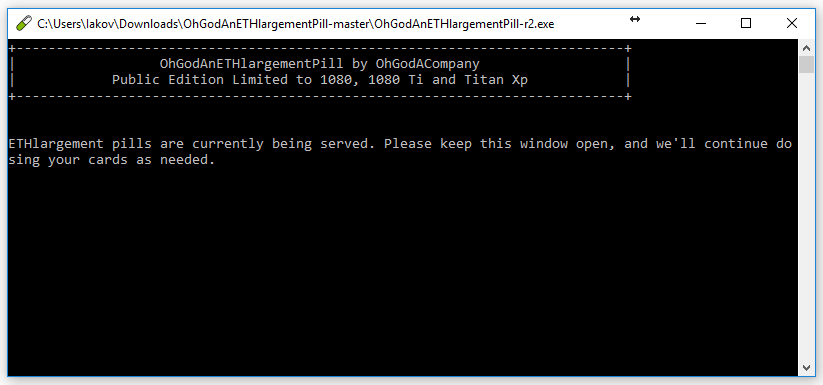
| Item | Fact |
|---|---|
| Name | OhGodAnETHlargementPill (aka “The Pill”) |
| Author | OhGodA (GitHub: OhGodACompany) |
| Released | 2018 |
| Works on | GTX 1080, GTX 1080 Ti, Titan Xp (GDDR5X) |
| OS | Windows / Linux |
| How it works | Adjusts GDDR5X timing straps to improve Ethash efficiency |
| Typical gain | ~40–50% on supported cards (example: GTX 1080 Ti from ~32 MH/s to ~48–50 MH/s) |
| Power | +5–15 W per GPU (depends on settings) |
| License / Cost | Open source on GitHub — free |
| Use | Run as admin/root while mining; changes revert after reboot |
Why use it? Because it targets memory timing, which is the real limiter for Ethash on GDDR5X cards. If memory latency is trimmed, the GPU feeds the hash engine faster and you get more MH/s. In my experience, that’s a faster route than flashing BIOS for many setups (and safer too).
Quick commands:
Windows:
OhGodAnETHlargementPill-r2.exe
Linux:
sudo ./OhGodAnETHlargementPill-r2
Here’s the funny part: it’s simple, but it won’t magically fix a bad GPU. Temperatures, unstable drivers, or dodgy PCIe lanes will still bite you. Honestly, sometimes people expect 100% uptime after applying it — that won’t happen.
Tip: Monitor temps and stability when you run the Pill. Start with one card, test for 24 hours, then roll it to the rest.
There are trade-offs. This tool doesn’t change voltages and doesn’t require BIOS mods, so it’s reversible. However, it must run continuously while mining. If the process crashes, you lose the timing tweaks until you restart it. There are exceptions (some rigs handle it flawlessly; others don’t). Depends on your niche and drivers.
Controversial point: some operators claim timing tools are “cheating” or against pool policies. I disagree — it’s tuning, like adjusting a carburetor. Others argue it shortens memory lifespan. That’s debatable; I’ve seen no clear evidence of premature failure when you keep temperatures reasonable.
Compatibility and safety (short):
- Only GDDR5X cards listed above are supported.
- You need admin/root rights and up-to-date NVIDIA drivers.
- It may cause instability on marginal GPUs — test first.
Alternatives include manual BIOS timing mods and other timing utilities. BIOS flashing can be more permanent and risky. The Pill is like giving memory a nudge rather than gutting the engine — less invasive (analogy).
Current status as of 25 November 2025: Ethereum’s Merge happened on 15 September 2022 and moved ETH to Proof-of-Stake, so you can’t mine ETH now. The Pill still matters for Ethash-based coins and some forks (for example, Ethereum Classic and other small Ethash tokens), but demand for Ethash tuning dropped after that date. Use it where the algorithm matches and where pools allow it.
Unexpected insight: sometimes a well-tuned GTX 1080 Ti out-hashes newer, poorly tuned cards on Ethash. Old tech can beat new hardware if you know timings and limits. Oddly enough, that’s where a tool like this shines.
Safety checklist (short):
- Verify GitHub repo: github.com/OhGodACompany/OhGodAnETHlargementPill
- Run one card first (monitor 24h)
- Keep fans and temps under control
Question: should you use it for a mixed rig? Maybe — but watch stability and driver oddities (there are exceptions). By the way, don’t run unknown executables from sketchy sites. Trust the repo and check hashes.
Quote from experience: “Start small, test long, then scale.”
Final practical notes (short):
- Free, open-source, reversible.
- Gives large gains on supported cards; small power rise.
- Not useful for ETH after 15 September 2022 unless you mine compatible forks.
One more thing — some pools and communities frown on aggressive tuning. To be fair, know the rules where you mine.
Oh, and—well—if you try it and your rig bluescreens, don’t blame me, test first.





