RivaTuner was written by Alexey Nicolaychuk (Unwinder) in 1997 and became the go-to tweak tool for early GeForce cards. I’ve noticed people still mention it in forums. It tracked temps, changed clock speeds, and let you control fans. Simple as that.
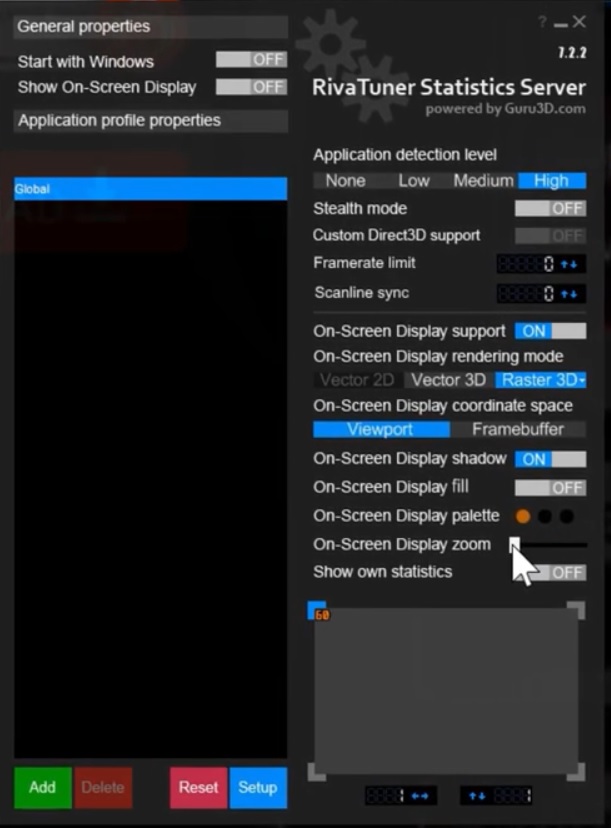
| RivaTuner — Quick Facts | |
|---|---|
| Author | Alexey Nicolaychuk (Unwinder) |
| First release | 1997 |
| Last official build | 2.24c (2009) |
| Platform | Windows 98 → Windows 7 |
| Purpose | GPU tweaking, monitoring, overclocking |
| Successor | RivaTuner Statistics Server (RTSS) — actively developed in 2025 |
What did it do? It let you change GPU and memory clocks, tweak voltages, set fan curves, read temperatures and loads, and create profiles. That’s concrete. It also offered low-level access and some BIOS editing tools (dangerous if you don’t know what you’re doing).
- Clock adjustment — core and memory
- Fan control and RPM reporting
- Hardware monitoring (temps, volts, load)
- Driver/registry tweaks and custom profiles
Advanced bits included BIOS editing and driver patches. Honestly, BIOS flashing can brick a card. I say that plainly. There are exceptions where experienced modders flash safely, but this doesn’t always work for everyone.
Why did development stop? The answer’s practical: GPU architectures grew complex, vendors improved their own tools, and Nicolaychuk shifted attention to RTSS (still used by MSI Afterburner). We found community devs wrapped many RivaTuner ideas into newer utilities.
Monitoring & risks
RivaTuner read core and memory clocks, temps, voltages, fan % and RPM, and GPU load. It gave fine-grained control. But caution: overvolting shortens component life. BIOS edits can brick cards. Warranties may be voided. Not recommended for novices.
“If you plan to tweak, keep a backup BIOS and know how to recover. Otherwise, don’t.” — practical advice, from experience.
Curious about modern options? Here’s a small list — pick based on your GPU and comfort level:
- MSI Afterburner (uses RTSS)
- EVGA Precision X1
- ASUS GPU Tweak
- AMD Radeon Software
- NVIDIA Inspector
Here’s the funny part: old tools teach new ones. Counterintuitively, studying RivaTuner can speed up learning about modern utilities (even if you won’t run RivaTuner on a current GPU). It’s like reading a car repair manual from 1998 to understand torque and timing—some basics don’t change.
Who used it?
PC enthusiasts, overclockers, hardware modders, advanced users. Why? Because RivaTuner let you see and change things at a low level. Want to know the why: low-level access meant more control, and control equals measurable performance gains (at a cost).
Examples (short):
- Change core clock from 500 MHz to 550 MHz — measure FPS gain.
- Set fan curve to 60% at 75°C — quieter at idle.
// Quick check from Windows PowerShell to list GPU names and driver versions:
Get-WmiObject Win32_VideoController | Select-Object Name, DriverVersion
Risks again — because I care: overclocking can cause crashes, data loss, and hardware failure. To be fair, many users run safe limits and never see problems. Still, there are exceptions.
Controversial note: some say vendor tools are bloated and less precise than community utilities. I disagree in part; modern vendor software often integrates safety measures and telemetry that protect users, which matters.
Legacy
RivaTuner pioneered many ideas used today: OSD, frame limiting, detailed sensors. It shaped standards. Oddly enough, its direct influence is still visible in tools bundled with GPUs in 2025.
Tip: if you find an old 2.24c installer, treat it as archival — run in VM or on an offline test rig (yes, really).
One counterintuitive insight: using outdated tools for learning is safer than experimenting blind on a daily driver. It builds intuition. But don’t do BIOS flashes on a primary work machine.
Short caveat: this summary depends on historical releases through 2009 and RTSS status in 2025. There might be niche builds or community forks I missed—forums like Guru3D and overclock.net still archive threads. By the way, I’ve seen posts from 2018–2024 where people patched RivaTuner for legacy hardware.
Final practical checklist (simple):
- Backup BIOS before flashing.
- Test stability after each small change.
- Watch temps; stop if they rise quickly.
Want a quick reference? A tiny table again:
| File size | ~2–3 MB |
| Documentation | Help files + community guides |
| Community | Large, active archives (Guru3D, overclock.net) |
So, should you use RivaTuner in 2025? Ask yourself: do you want to learn, or do you need daily stability? If the former, it’s worth studying. If the latter, use modern, maintained tools. What would I do? I’d learn on old software, then apply lessons with RTSS/MSI Afterburner on current hardware. It’s simple, and—well, that’s the gist.





