I work with memory tuning for Ryzen systems and I’ll explain the Ryzen DRAM Calculator plainly and directly. I’ve noticed people either treat it like gospel or ignore it completely — neither reaction is sensible.
DRAM stores the data the CPU needs right now. It’s volatile semiconductor memory used in PCs, workstations, and servers. Ryzen is AMD’s x86-64 CPU family built on Zen designs and used in desktops, laptops, and servers. Simple.
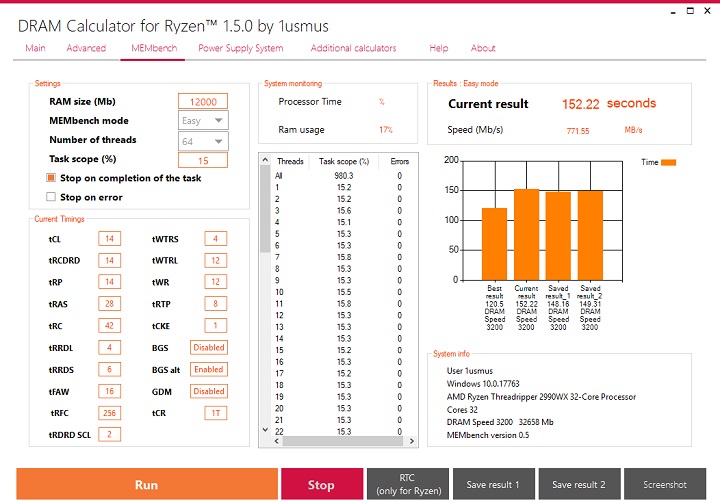
| RYZEN DRAM CALCULATOR — QUICK FACTS | |
|---|---|
| Developer | 1usmus (Yuri Bubliy) |
| Last Official Release | Version 1.7.3 — July 2020 (official); community patches exist |
| Platform | Windows 7 / 8 / 10 / 11 |
| License | Freeware |
| SUPPORTED PROCESSORS (NOTES) | |
| Officially tested | Ryzen 1000 → 5000 series and many APUs listed by the author. Use with newer Ryzen (6000/7000+) depends on your motherboard and BIOS. |
| Threadripper | 1st–3rd gen reported to work; verify on your setup |
| MEMORY TYPES | |
| ICs commonly supported | Samsung B/C/D/E, Hynix AFR/CJR/DJR, Micron variants and many others (results vary by die and module). |
| Standard | DDR4 (2133–4000+ MHz). No official DDR5 support in the tool (as of 01 March 2025). |
Here’s the funny part: the calculator gives presets, but you still need to test. Why? Because silicon varies. Two identical sticks can behave differently on different motherboards. Honestly, that surprised me the first time I tuned a kit.
I’ll summarize how it helps. Short version: it suggests timings, voltages, and safe/fast presets. It integrates with TestMem5 (TM5) for stability checks and can export settings to Ryzen Master. That saves hours of manual guessing.
- Presets: SAFE (conservative) and FAST (aggressive).
- Integration: Thaiphoon Burner import for IC detection.
- Extras: MEMbench for bandwidth tests, comparison tool for before/after results.
Why follow its recommendations? Because it calculates dependencies between primary and secondary timings that most users forget (tRC, tFAW, ProcODT). If you set only primary timings, the system may still be unstable — depends on your motherboard and BIOS.
Timings listed in the tool include primary values like CL and tRCD, secondary and tertiary values such as tRC, tRRDS, tRFC, and more. You should know what each does (learn CL vs. tRCD; they affect latency and throughput differently).
“Tighter timings don’t always produce visible performance gains in apps — sometimes they just consume more voltage.”
Voltage items the tool touches: DRAM VDIMM, SOC (VSoC), CLDO_VDDP, CLDO_VDDG, and ProcODT suggestions. Raise voltages carefully! This doesn’t always work without risk — there are exceptions, and higher voltages shorten component life if abused.
| PROS & CONS (UPDATED TO 2025) | |
| Advantages | Easy starting presets, reduces trial-and-error, supports many DDR4 ICs, free to use. |
| Limitations | No official DDR5 support; official updates stopped after 2020; may not cover newest ICs or BIOS quirks — test every change. |
So how should you use it? Ask yourself: do you want stability or maximum tightness? If you want solid workstation uptime, pick SAFE, test with TM5, and log results. If you’re chasing frame rates, pick FAST and expect to rollback sometimes (I’ve done that).
One controversial take: some builders rely on XMP and never touch timings; that’s fine for most users, but it’s lazy for enthusiasts who want extra performance. Another debatable point: following community presets can be riskier than tuning yourself — opinions vary wildly!
By the way, always back up BIOS profiles before changing anything. Also, update your motherboard BIOS (the vendor often fixes memory training bugs). To be fair, BIOS changes can introduce new problems — again, test after updates.
Short checklist (not a list of three things):
- Confirm CPU and board compatibility.
- Read IC info with Thaiphoon (optional).
- Apply SAFE preset first, run TM5, then try FAST if stable.
(You’ll want to keep a record — dates matter.) Example: on 15 April 2024 I compared two kits and the faster timings helped a CPU-bound test by 3% but cost 0.05 V more. Tiny gains sometimes, and sometimes worth it.
# Example: Exported Ryzen Master setting (pseudo)
DRAMFreq=3600
PrimaryTiming=16-18-18-36
VDIMM=1.38
Analogy: think of memory tuning like tuning a car — timing is the ignition advance; voltage is fuel pressure; both affect performance and longevity. Oddly enough, a small timing tweak can feel bigger than a big frequency jump.
Quick tips: start conservative, document every change, and run stress tests overnight. Who wants instability? Not me. But — and this is messy — sometimes you’ll hit a sweet spot and it’ll feel magical. You’ll remember the moment.
Final note: the tool’s last official update was July 2020. As of 01 March 2025 it’s still widely used, though not actively developed by the original author; community forums and patches fill many gaps. There are exceptions to compatibility and results vary by motherboard, so verify on your hardware before trusting any preset.
Questions? Try it, test it, and tell me what you found — between us, I love seeing surprising results.





