Superposition Benchmark checks how well a graphics card performs and holds up under stress. I’ve used it for years; it’s like a treadmill for GPUs. Released in March 2017 by UNIGINE and built on the Unigine 2 engine, the tool runs on Windows and Linux and reports scores, average FPS, min/max FPS, temperatures, and — when supported — power draw.
Honest note: synthetic scores don’t always match real-game feeling. We found some cards that score high but throttle under long sessions. Do leaderboards really tell you what’ll happen in your rig?
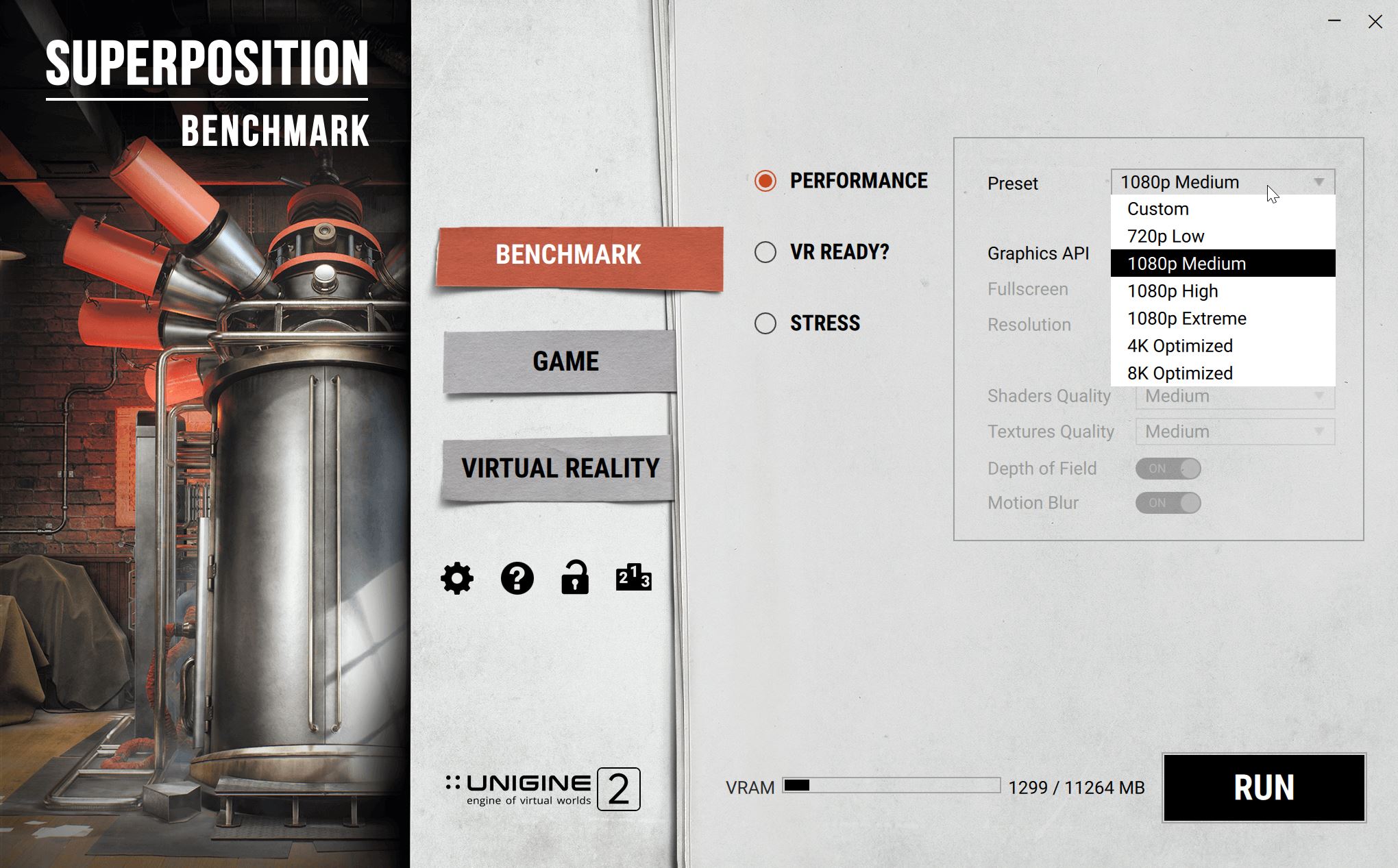
| Unigine Superposition — Quick Facts (updated 2025) | |
|---|---|
| Developer | UNIGINE Company |
| First release | March 2017 |
| Engine | Unigine 2 |
| Platforms | Windows (64-bit), Linux (64-bit) |
| APIs | DirectX 11, OpenGL 4.5 |
| VR | HTC Vive, Oculus Rift support |
| Cost | Free basic; paid advanced options |
| File size | ~1.5–2 GB |
| Official site | benchmark.unigine.com/superposition |
I’ll be blunt: run the Extreme 4K preset if you want a brutal stress test. If you just want quick comparatives, 1080p Medium works. Why? Because presets force consistent workloads — that’s how scores become comparable across systems.
There are presets: Low (720p), Medium (1080p), High (1080p with more detail), Extreme (4K), and an 8K-optimized option (4320p). Custom mode lets you tweak resolution, SSRTGI, motion blur, tessellation, and more.
- What you get: score, avg/min/max FPS, temps, sometimes power.
- Key visuals: SSRTGI, volumetric lights, motion blur, depth of field.
- Use cases: performance checks, overclock validation, VR readiness, QA for hardware (depends on your niche).
Surprisingly, I’ve noticed people over-rely on single-score bragging. That’s controversial, I know. Leaderboards can be gamed by tweaking settings or running on exotic rigs. Watch this: consistent frame times matter more for playability than a marginally higher average FPS.
Practical tips (short):
- Monitor temps while testing — high scores with rising temps can hide throttling later.
- Run multiple passes; one run won’t prove stability.
- Compare results at the same preset and driver version (exact match!).
“Think of Superposition as a heavy pack you make your GPU carry — it reveals endurance more than raw peak.” — my take
To be fair, there are exceptions. Some modern GPUs behave oddly on synthetic scenes (they optimize away detail), so combine this with real-game tests. (Yes, that sounds obvious, but many skip it.)
One counterintuitive insight: a slightly lower average FPS with tighter frame pacing often feels smoother than a spiky, higher average. Try it yourself and you’ll see what I mean.
Quick command example for a local run on Linux (example only):
./superposition_linux_x64 --preset=extreme --runPros and cons — short list:
| Pros | Real-time lighting tech, VR test, cross-platform, free basic, global scores for comparison |
| Cons | Synthetic workload may not match every game; leaderboards can mislead; some rigs optimize differently |
Final note (yes, one more): if you care about long sessions or thermals, don’t judge a GPU only by its Superposition number. Run multi-pass stress tests, check temps, and test with the games you actually play. Between us, that’s the only way to get reliable answers.
Oddly enough, benchmarks teach you more about your cooling and power delivery than they do about raw shader math. And, uh—sorry, I’m repeating myself a bit here — but repetition helps remember the key checks.





