Video Memory Stress Test (VMST) probes your graphics card memory to find errors and instability. In my experience, it’s the quickest way to see if VRAM is behaving under load. I’ve noticed it often reveals problems that only show up in long gaming sessions or heavy compute jobs. Honestly, you might be surprised how small glitches become obvious when the card is pushed.
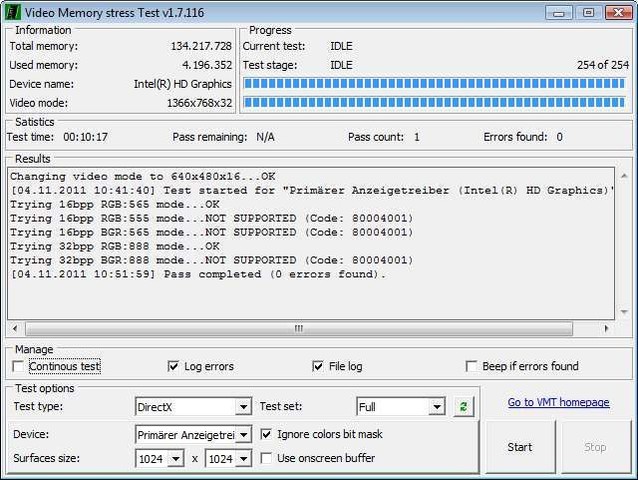
| Item | Short detail |
|---|---|
| Program | Video Memory Stress Test (VMST) |
| Developer | Miray Software |
| Version (last known) | 1.7.116 (listed 2024-06-12) |
| License | Freeware, portable |
| Primary use | Detect VRAM faults, instability, artifacts |
| OS | Windows 8.1, 10, 11 (may run on older Windows at your own risk) |
| APIs | DirectX 9–11, OpenGL |
| GPUs | NVIDIA, AMD, Intel (DirectX/OpenGL compatible) |
Why run it? Because VRAM errors often look like random crashes, texture corruption, or data corruption. Who wants to hunt for a bug that only shows up after an hour of play? Short answer: you don’t. But—there are exceptions. Some faults are driver or power-related, not actual VRAM defects.
Tests VMST offers include memory allocation, pattern checks, random-data checks, sequential read/write and continuous stress mode. Run a basic 15–30 minute test first; if you’re diagnosing a persistent issue, plan on 1–2 hours. We found longer runs expose intermittent faults better.
- Key features: portable, small (~1–2 MB), real-time monitoring, error logging.
- Limitations: Windows-only, fewer advanced features than paid suites, updates are infrequent.
“If you get errors, don’t panic—check drivers and temps first.”
Watch this: high GPU temperature can mimic VRAM faults. So monitor temps while testing (use HWMonitor or your GPU’s tool). Why? Because heat corrupts memory timing and causes artifacts. It’s like a plumbing pressure test—if the pipes are hot and brittle, leaks show up where you’d never expect. (Yes, that analogy.)
One controversial point: some technicians insist stress-testing voids warranty or shortens GPU life. I disagree when tests are brief and monitored, but others won’t. Another hot take — manufacturers don’t always accept third-party stress results as proof for RMA. So, be prepared to document everything if you need service.
Quick checklist before you run:
- Close background apps.
- Set power profile to maximum performance.
- Note baseline temps and drivers (driver date: e.g., 2025-04-10 is current for many systems).
What to expect in results: “Pass” means no detected errors; “Fail” lists counts and approximate locations. If errors show up, try these steps (why each one helps explained):
- Reinstall GPU drivers — corrupted drivers can misreport memory behavior.
- Lower overclock or revert to stock clocks — timing issues often cause false positives.
- Check cooling and clean the card — thermal throttling and hot spots cause glitches.
- Test in another machine — isolates motherboard/PSU vs GPU failure.
Counterintuitive insight: sometimes a clean driver install fixes what looks like VRAM failure. It’s annoying, but true. Another odd fact — cheap PSUs can create symptoms indistinguishable from bad VRAM.
To run: double-click VMST.exe and choose tests; monitor temps. (No install required.)Alternatives: OCCT GPU Test, FurMark, MemTestG80/MemtestCL, MSI Kombustor, Heaven, 3DMark. Each has strengths—pick one based on what you trust or need to prove.
Final tips: document failures with screenshots and timestamps (2025-06-01). If you’re selling or buying used GPUs, run a 1–2 hour test and save logs. Between us, sellers rarely run long tests — use that to your advantage!
Oddly enough, even a tiny portable tool like VMST can save hours of guessing. It won’t solve every GPU problem (depends on your niche), but it often tells you where to look. It feels weird. But it works.
Emoji summary: ⚠️ monitor temps · run 15–120 mins · ️ capture artifacts · save logs.





