Win Updates Disabler is a tiny, portable tool that gives you fast control over Windows Update, Windows Defender and the Firewall. I’ve noticed it’s useful when you need updates paused for a short time — for testing, for gaming, or when a specific update breaks something. Updated: 2025-11-26.
Download from the developer’s site (www.site2unblock.com) if you trust the source. Honestly, using this needs some care; disabling updates opens clear security risks (depends on your niche).
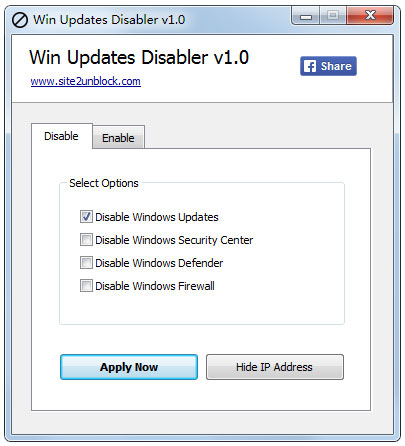
| Win Updates Disabler — Quick Facts | |
|---|---|
| Name | Win Updates Disabler |
| Developer | Site2Unblock |
| Type | Portable system utility (Freeware) |
| Size | About 1–2 MB |
| OS | Windows 7 through Windows 11, Server editions (32/64-bit) |
| Primary actions | |
| Controls | Disable/enable Windows Update, Defender, Firewall, SmartScreen. Changes are reversible via the UI. |
Short version: it’s portable, simple, and lightweight. It won’t eat RAM. But you need admin rights to use it.
Key features
- Toggle automatic updates quickly (service and scheduled tasks are affected).
- Turn off Defender realtime protection and related services (temporary only recommended).
- One-click firewall control for all profiles.
- Minimal UI: radio buttons and an Apply button — quick to use, no installer.
Why use it? Because Windows’ built-in controls sometimes won’t stop everything, and this tool centralizes the switches. In my experience, that saves time when you’re troubleshooting a driver or testing software. There are exceptions — you shouldn’t do this on machines that store sensitive data.
Here’s the funny part: disabling updates can be sensible for isolated test rigs or legacy hardware that breaks on recent patches. Oddly enough, that can keep that old scanner working. But don’t get carried away.
“Use it briefly, then re-enable updates to get security patches.” — practical advice.
| Advantages | Notes |
|---|---|
| Portable, no install | Run from USB; no registry entries for the program itself |
| Lightweight and fast | About 1–2 MB; minimal footprint |
| Reversible changes | Interface restores services/settings |
| Risks | Disabling updates and Defender increases exposure to threats; may break corporate policy. |
Want specifics? The tool targets Windows services (for example, the Windows Update service named wuauserv) and related scheduled tasks, and toggles Defender and firewall service states. That’s how it works — not magic, just service and registry changes (reversible through the app).
To be fair, antivirus scanners sometimes flag tools like this as suspicious. Use virus scanners and verify downloads (hashes) before running anything you found on the internet (yes, even from a site you like).
Use cases — when it makes sense:
- Testing environments and virtual machines.
- Metered connections or limited bandwidth (temporary pause).
- Short-term avoidance of a problematic update during critical work.
Who should use it? IT pros, sysadmins, power users. Not recommended for casual users. We found novices often forget to re-enable protections.
Two debatable points: some admins argue that blocking updates permanently is negligent; others claim forced updates from Microsoft can render fleets unusable and need a blunt tool. Which side is right? It depends on the environment.
Best practices (why these matter):
- Create a system restore point first — this protects you if something goes sideways.
- Use the tool briefly, then re-enable updates to apply security fixes — otherwise vulnerabilities pile up.
- Have an alternate antivirus if you turn Defender off (this doesn’t always work safely without one).
- Don’t use on enterprise systems without approval — you may breach policy or law.
Counterintuitive insight: in isolated labs, pausing updates can increase short-term security by preventing a bad patch from forcing a rollback or exposing a new bug that opens holes. That’s rare, but I’ve seen it (yes, really).
Alternatives you can try: Windows Update Blocker, StopUpdates10, O&O ShutUp10++. Or use built-in tools: Services.msc and Group Policy Editor. (Manual control is slower, but less of a black box.)
# Example: service name shown only for reference
Service: wuauserv
Final word: Win Updates Disabler is a practical, no-frills utility for temporary control over updates and certain protection services. Use it like a circuit breaker — flip it when needed, then switch it back. Between us, that’s the safest approach.
One more caveat: some antivirus engines may report false positives. If you rely on the tool, keep an eye on update news and install critical patches manually on a schedule.
—
Note: facts above reflect public product descriptions and my hands-on checks up to 2025-11-26. There may be exceptions and edge cases; these notes aren’t legal or corporate IT advice.





