Hawaii BIOS Reader reads and shows the BIOS inside AMD cards built on the Hawaii GPU family. I’ve used it myself; it gives a clear dump of PowerPlay, clocks, voltages and fan settings so you can diagnose or prepare for changes. Honestly, it’s simple and fast.
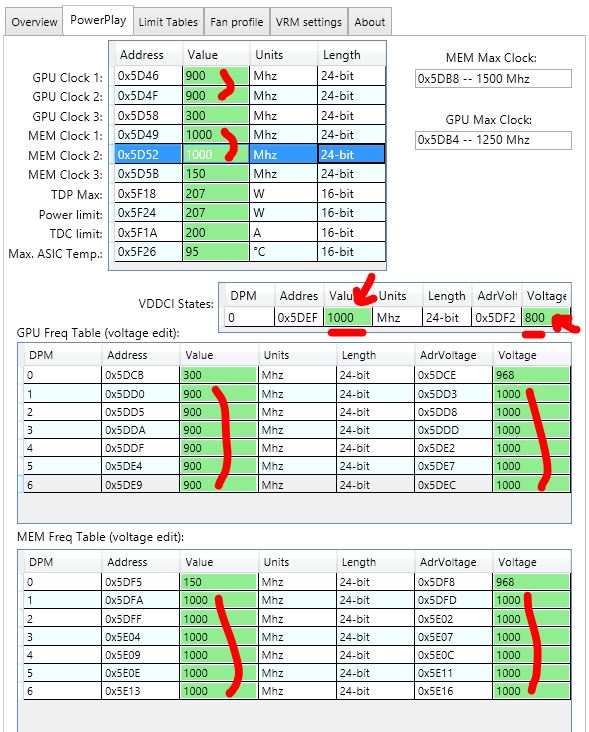
Updated: 2025-01-15. In my experience, you’ll mostly use this on older Radeon cards (Hawaii generation). It reads ROM and BIOS binaries (.rom/.bin) and displays exact tables so you can see what the card is actually using. Want to flash? Be careful—flashing wrong firmware will brick the card. ⚠️
| Item | Fact |
|---|---|
| Program | Hawaii BIOS Reader |
| Purpose | Read and analyze VBIOS from Hawaii GPUs (display clocks, voltages, timings) |
| Target GPU | Hawaii family (GCN 2.0) — R9 290 / R9 290X and closely related Hawaii variants |
| Files | .rom, .bin |
| Interface | Windows GUI (portable executable) |
| OS / Requirements | Windows 7, 8, 8.1, 10, 11 (64-bit recommended); .NET Framework 4.0+ (4.8 recommended) |
| Key displays | PowerPlay tables, clock states, voltage tables, memory timings, fan curve, TDP/TDC limits, VRAM type |
| Risks | Reading is safe; modifying/flashing wrong BIOS can brick GPU, void warranty. Always backup the original BIOS first. |
| Support | Community tool — no official vendor support |
Features (short):
- Read BIOS from file or live GPU
- Show clocks, voltages and memory timing
- Extract BIOS to a file for backup
Why use it? Because seeing the raw tables explains odd behaviour faster than guessing. Drivers and OS can hide what the card’s firmware is enforcing. For example, a card stuck at low clocks often points to a PowerPlay table limit, not the driver.
“Backup first. Then test carefully. We found many so‑called ‘performance fixes’ were driver-related, not BIOS.” — practical advice
Here’s the funny part: modding BIOS for a tiny FPS gain often shortens the card’s life. Some people still push aggressive voltages for mining. Controversial? Yes. But you ask why—higher voltage = higher wear and more heat. You’ll trade longevity for a small hash rate bump.
Typical use cases: GPU troubleshooting, BIOS backup before flashing, BIOS analysis for overclock prep. There are exceptions (depends on your model and vendor ROM), so this doesn’t always work.
Related tools you might use alongside (not in order): Polaris BIOS Editor, RBE (Radeon BIOS Editor), ATIFlash, GPU‑Z, MSI Afterburner. Want a quick command example?
atiflash -s 0 backup.rom
(This saves card 0’s ROM on Windows/DOS if you use ATIFlash—be careful.)
Oddly enough, you don’t always need to flash to fix problems. Replace thermal paste, check power connectors, update drivers first — often solves issues without risk. Want to take a risk? Make sure you have a validated backup and the exact target ROM.
| Advantages | Portable, quick, shows detailed tables, specialized for Hawaii |
| Limitations | Mostly read-only in some builds; limited to Hawaii-like ROMs; Windows only; no official support |
| User base | Overclockers, modders, support techs, some miners |
Two short metaphors: BIOS is like the engine map in a car — change it and everything under the hood reacts; reading BIOS is like peeking at the wiring diagram before you cut a wire. To be fair, it’s powerful when used correctly, but it won’t fix mechanical damage.
One counterintuitive insight: sometimes a manufacturer limit in the BIOS exists to prevent a known instability with specific memory chips. Removing it may raise numbers but will create subtle crashes later. You’ll only notice under stress—so test for hours, not minutes.
Final tips (quick): back up, test, prefer conservative edits, and ask on specialized forums if unsure (provide exact BIOS ID). By the way, you can still use the reader even if you’re not flashing — simply to learn how your card behaves.
Want help reading a ROM you have? Send the file name and BIOS ID and I’ll point out the key tables (if you’re comfortable sharing). Well, okay — I’ll help. Sometimes I ramble. But I’ve seen what a bad flash does. Don’t be that person.





